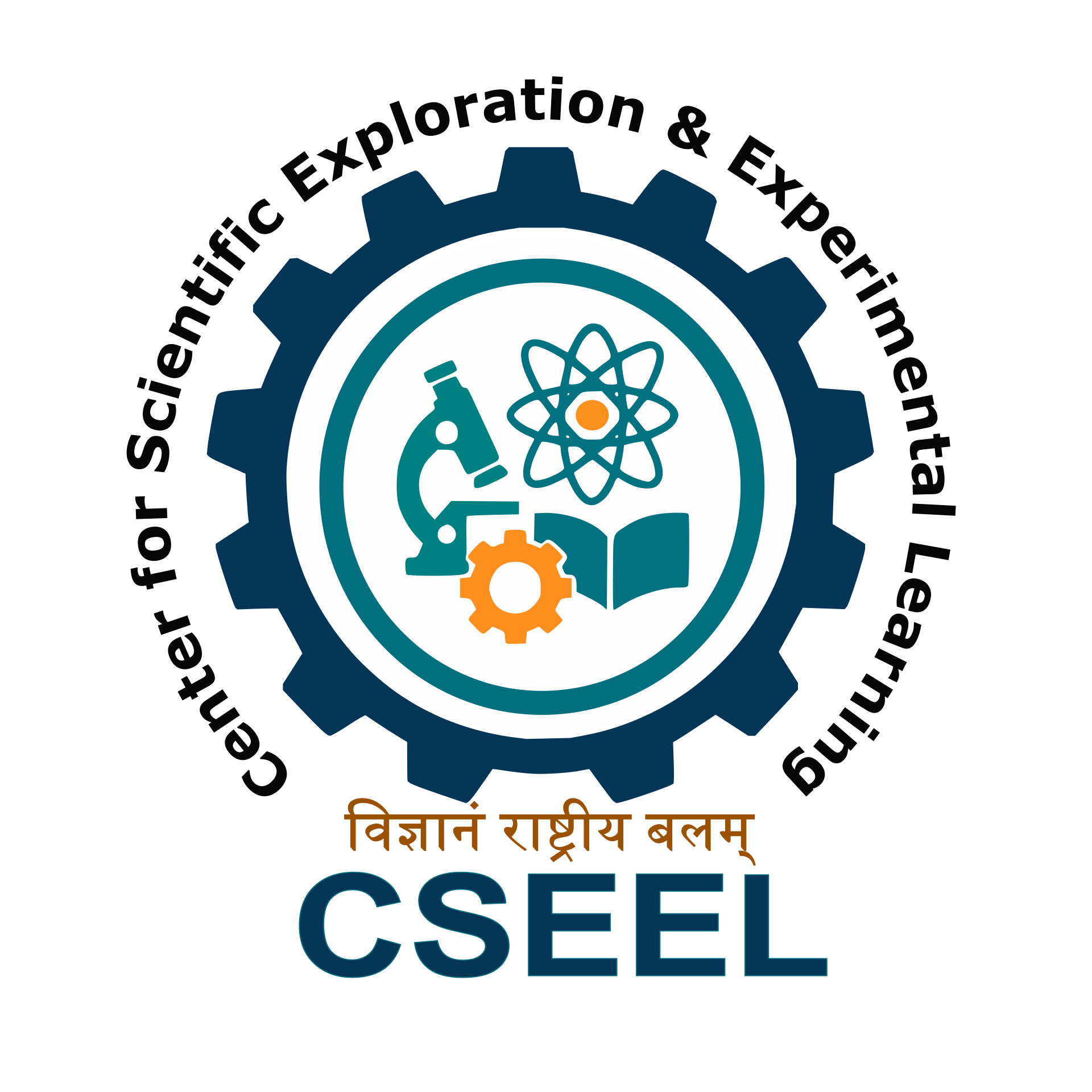Customer Resource Center
Cseel is here to help get you started, answer questions, share additional information, and provide support when needed.
Chat with Technical Support
Text with a live person by clicking on the chat icon in the Help Center.
Educator’s Guide to Cseel
Start fast, support your students, and get teaching tips.
Visit Our Help Center
Find your answer in Cseel’s knowledge base.
Community Campus
Connect with your peer educators in our discussion forum.
FAQs for Cseel Customers
Heading 1
Heading 2
Heading 3
Heading 4
Heading 5
Heading 6
Lorem ipsum dolor sit amet, consectetur adipiscing elit, sed do eiusmod tempor incididunt ut labore et dolore magna aliqua. Ut enim ad minim veniam, quis nostrud exercitation ullamco laboris nisi ut aliquip ex ea commodo consequat. Duis aute irure dolor in reprehenderit in voluptate velit esse cillum dolore eu fugiat nulla pariatur.
Block quote
Ordered list
- Item 1
- Item 2
- Item 3
Unordered list
- Item A
- Item B
- Item C
Bold text
Emphasis
Superscript
Subscript
Cseel offers step-by-step implementation guides to configure your school’s learning management system (LMS) like Canvas, Blackboard, Moodle, Brightspace D2L, Sakai, and Schoology. Once you’ve created your Cseel course, you can easily add Cseel simulations.
Instructors can use this collection of articles to learn how to easily add Cseel simulations and check to ensure that the tool has been configured properly.
Cseel’s quizzes keep your students engaged and the automatic grading of these questions saves you time!
As an instructor, once your students begin any Cseel simulation, you gain access to learning analytics through the Cseel Dashboard. Find how-to guides and helpful tips in our grades, scores & dashboard collection.
If you are already a Cseel customer, please contact our Customer Success Team via the customer support chat or [email protected]. Chat and emails are staffed by real people and monitored frequently.
Cseel offers a quick guide to help your students get started with step-by-step instructions, best practices, and student support.
Not to worry! The solution could be as simple as clearing your cache and enabling 3rd party cookies. Here are some basic Cseel troubleshooting tips to resolve simple issues, including our system requirement guide.
Read the Cseel News
Check out the latest product updates, insights, and announcements from Cseel.


Contact Us
Reach out to Cseel with your questions, comments, and feedback.
Live Chat
Chat with a real person! Text with a Cseel Customer Support Representative by visiting the Help Center and clicking on the chat icon at the bottom right corner of the page.
Go to Help Center to start a chatSend us a detailed message. We monitor our inbox frequently and respond promptly!
[email protected]Help Center
Get how-to advice, troubleshooting, product information, and answers from the Cseel team.
help.Cseel.com